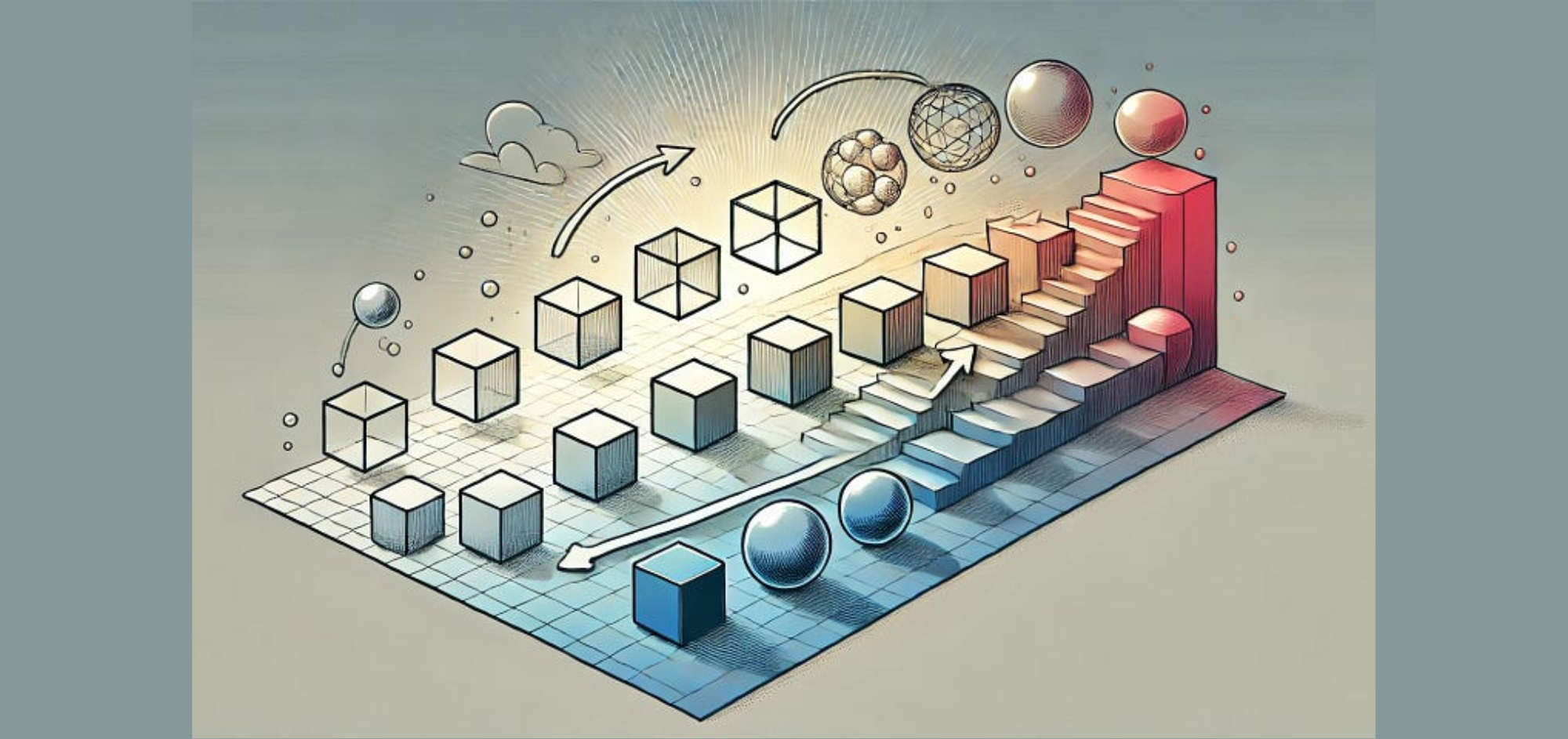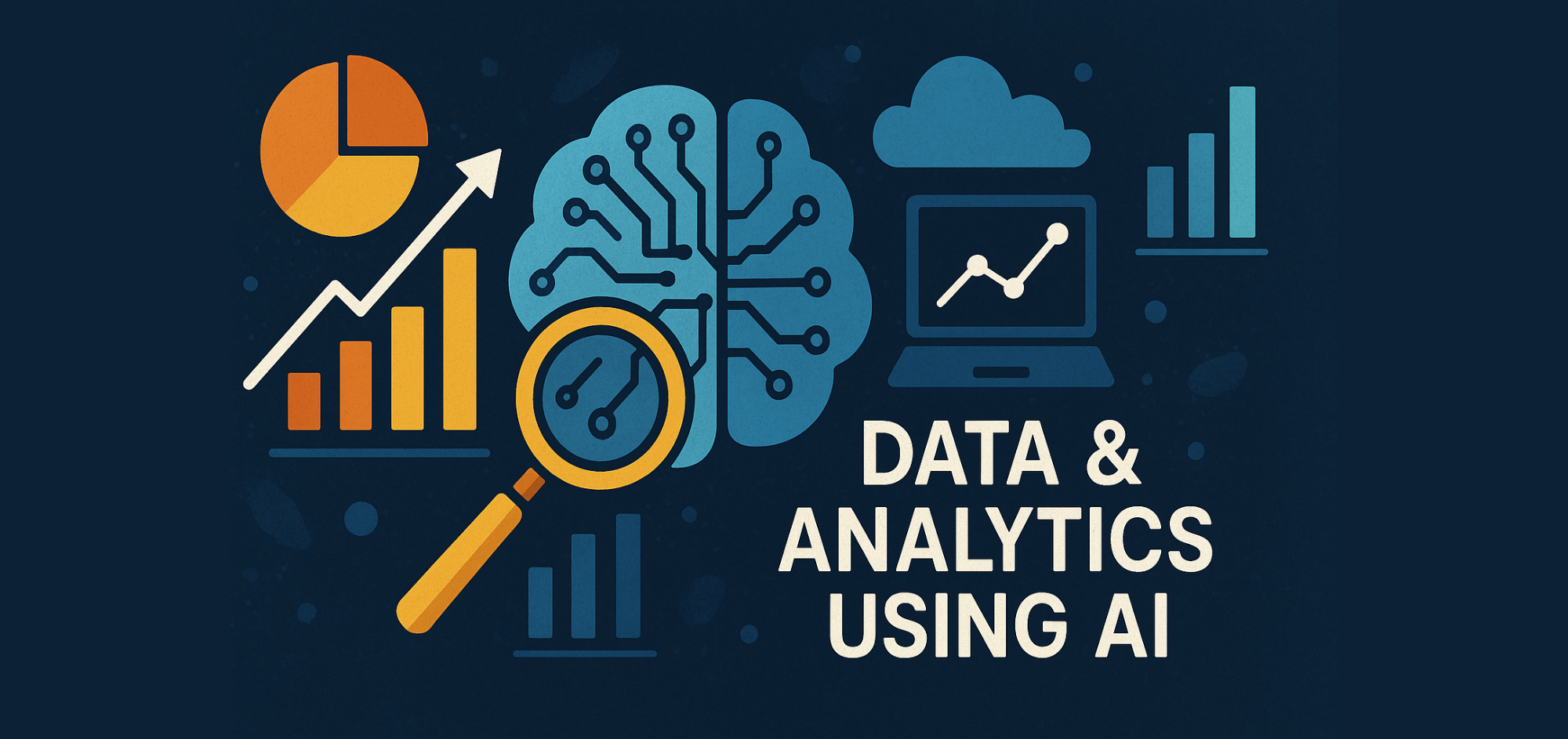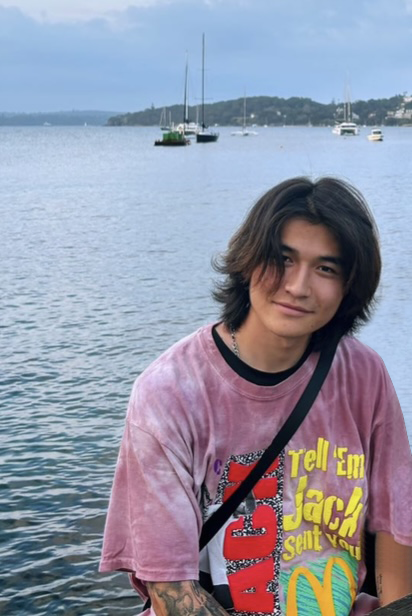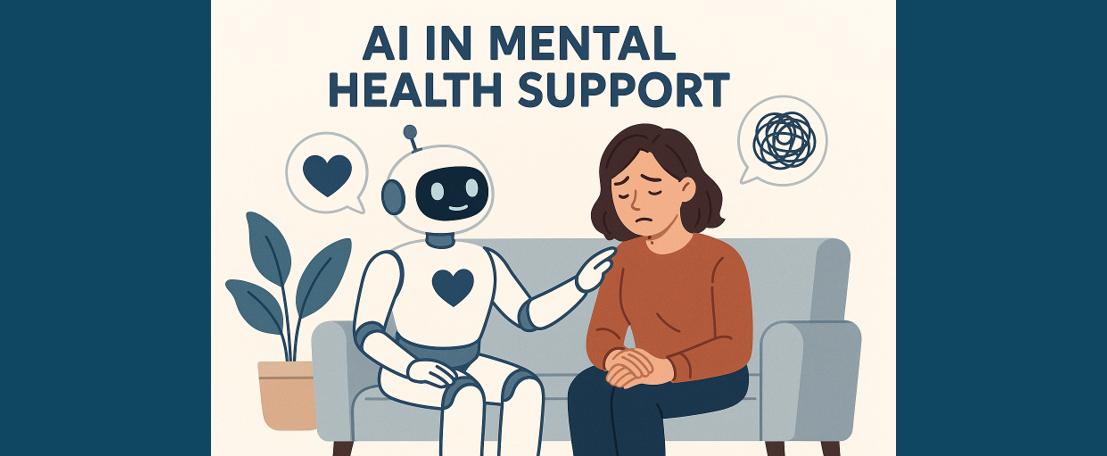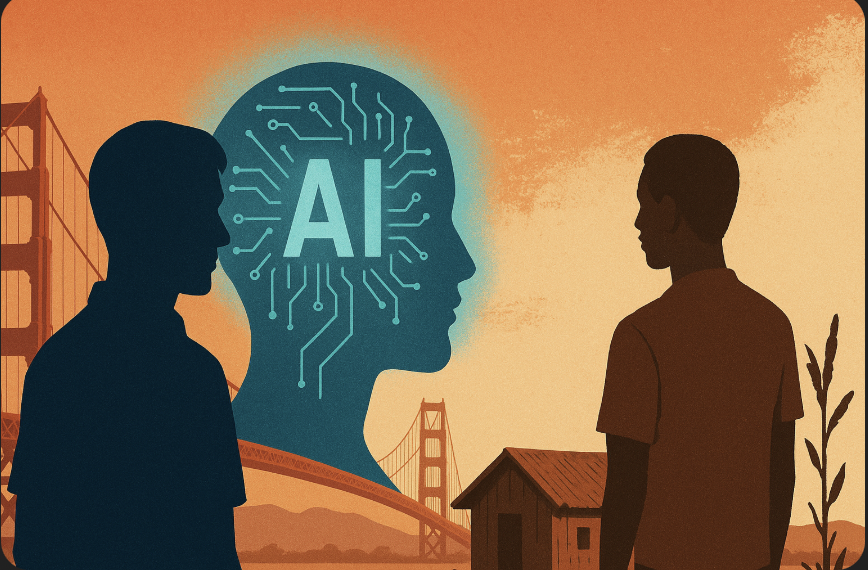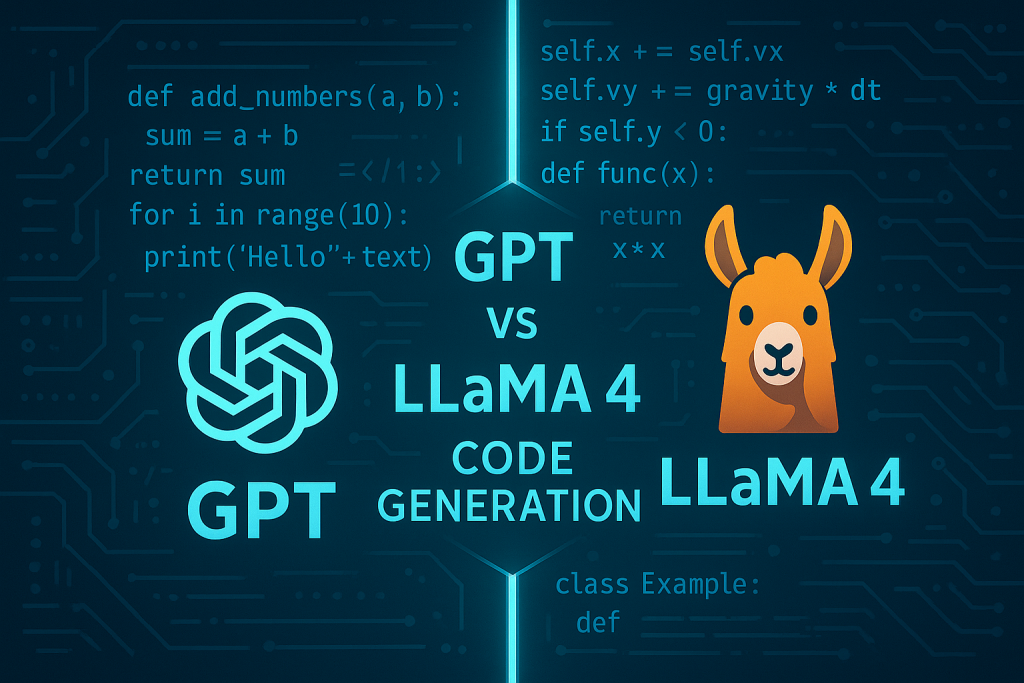Stable Fast 3D: Rapid 3D Asset Creation from a Single Image
Discover the Power of Stable Fast 3D
Introduction
In today’s rapidly growing digital industries, such as gaming, virtual reality, and design, efficient and high-quality 3D asset creation, which means creating digital 3D models, which are representations of objects in a virtual space, is becoming increasingly critical. These models are often used in video games, animations, virtual reality, and other digital content. Traditional methods for generating 3D models are often time-consuming and computationally expensive, making them impractical for many real-time applications.
Stable Fast 3D (SF3D) is a cutting-edge 3D asset generation tool designed to solve this problem. This model can transform a single image into a fully textured, UV-unwrapped 3D model in just 0.5 seconds. This means that SF3D can take a 2D image (like a photo or drawing) and automatically generate a corresponding 3D model of the object in that image. The 3D model created by SF3D is automatically given textures, which implies that it will have surface details (like colours, patterns, or material properties) applied to it, making it look realistic or stylistically complete. UV unwrapping is the process of projecting a 2D image (a texture) onto a 3D model. SF3D automates this process, ensuring that the textures align perfectly with the 3D model’s surfaces. Built on the foundation of advanced techniques in mesh generation, SF3D is equipped with fast UV unwrapping and material learning, ensuring high-quality textures and realistic material properties.
The key advantage of SF3D lies in its speed and ease of use. It removes the need for complex manual processes, making it ideal for professionals in fields like gaming, retail, architecture, and design, who need to quickly generate detailed 3D assets. Furthermore, the model incorporates a de-lighting process, enabling the assets to adapt to various lighting conditions, adding versatility to its applications.
With SF3D, users can efficiently create 3D assets without sacrificing quality, significantly streamlining workflows and accelerating creative projects.
The Mechanism and Performance of Stable Fast 3D
The diagram below provides an overview of the Stable Fast 3D model’s architecture. It begins with an input image, which is processed into Triplane Tokens through an enhanced Transformer. The Material Net estimates surface properties like metallicity and roughness, while the Light Net handles illumination effects. The DMTet module extracts the 3D mesh, calculating density, offsets, and normals. Finally, the model applies a fast UV-unwrapping technique to produce a textured 3D model. This architecture allows for quick, high-quality 3D asset generation from 2D images.
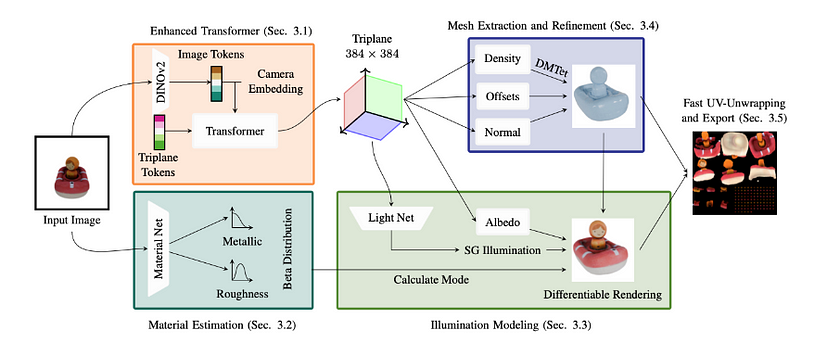
The second chart provides a quantitative comparison of Stable Fast 3D against other leading 3D reconstruction models. The x-axis represents the inference time (seconds per image), while the y-axis indicates the F-Score, which measures accuracy. As demonstrated by the green star in the chart, SF3D achieves the highest F-Score with the shortest inference time, outpacing models like TripoSR, OpenLRM, and InstantMesh in both speed and quality of reconstruction.
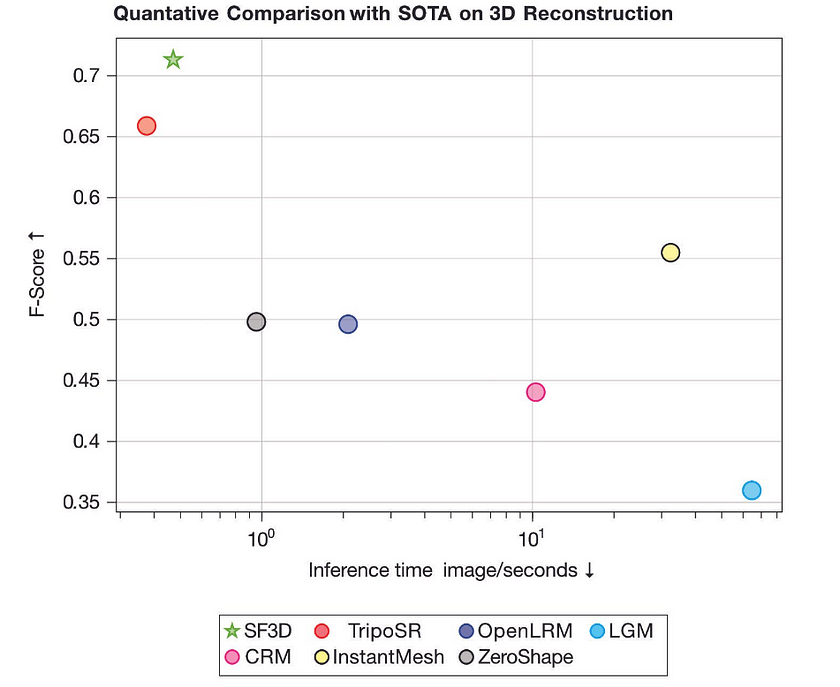
How to use Stable Fast 3D
There are generally three ways to use Stable Fast 3D, which I will introduce in the following sections.
Method 1: Using Hugging Face
Stable Fast 3D model code is available on GitHub and model weights and demo space on Hugging Face. To try the model, you can simply use the demo space on Hugging Face.
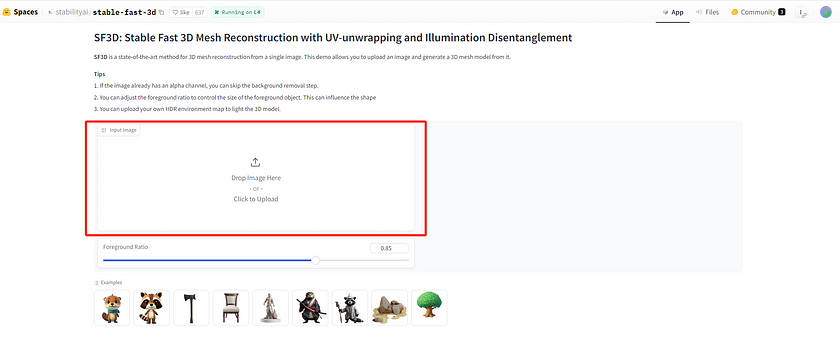
As shown in the image, you can upload your own 2D picture, and the model will generate a corresponding 3D model based on it. For example, I uploaded a picture of Mole Warrior, and the model produced a high-quality 3D representation of the character. The results were impressive, with detailed rendering on all sides of the model. If your 2D image contains a background, you can use the “Preview Background Removal” option provided by the model to automatically crop it out.
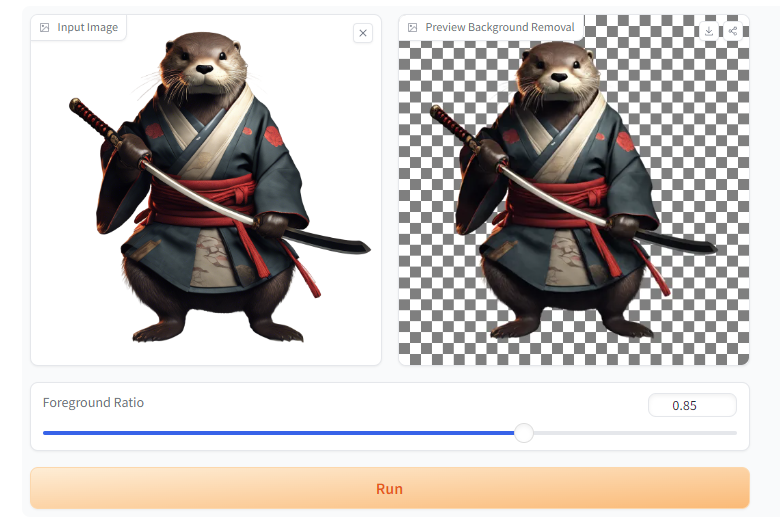
After clicking “Run,” you’ll receive a high-quality 3D model of Mole Warrior. As shown, the model includes intricate details, with the back and sides of the character completed seamlessly.

Method 2: Using Stable Assistant
In addition to using Hugging Face, you can also access Stable Fast 3D through Stable Assistant. Stable Assistant is a user-friendly chatbot developed by Stability AI, featuring the latest advancements in text and image generation technology, such as Stable Image Ultra, Stable Video, Stable Audio, Stable Image Services, and Stable LM 2 12B. However, in this article, we focus specifically on its Stable Fast 3D function, which enables 2D-to-3D conversion, as that is the subject of our discussion.
Step 1: Sign Up or Sign In to Your Account
Go to the Stable Assistant official website to sign up or log in to your Stability.ai account. While Stable Assistant is a paid service, you can take advantage of a free 3-day trial to explore its features.
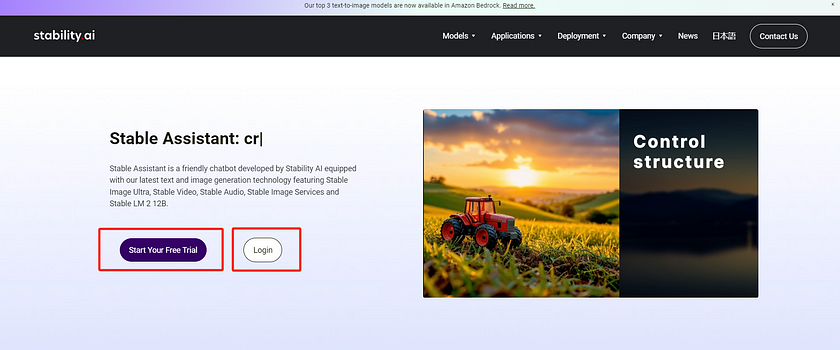
Step 2: Upload an Image to Create Your Model
After setting up your free trial, you can upload an image to the chatbox and request it to generate a 3D mesh.

For example, we used a robot image, and here is the resulting 3D mesh model.
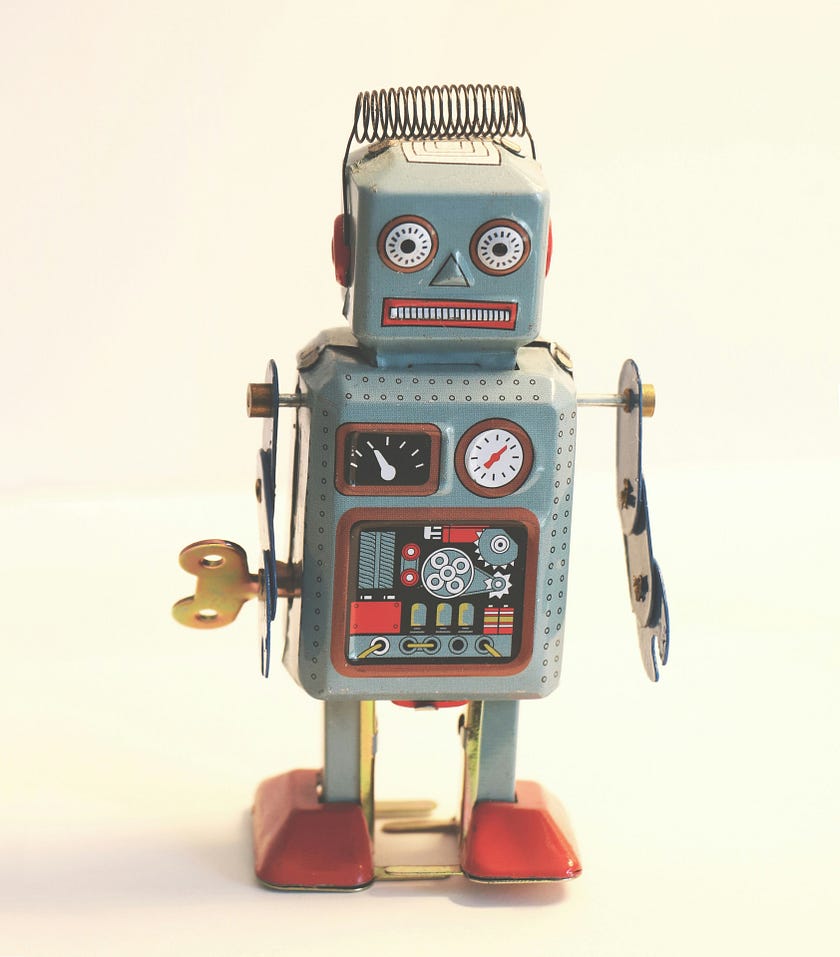
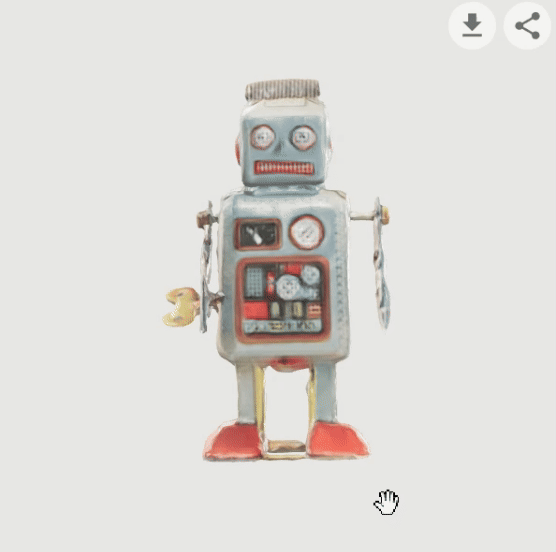
In addition to uploading images, we can also use prompts to create the models we need. For example, I used the prompt “Make a 3D model of a horse” to generate a new mesh, and here is the result.
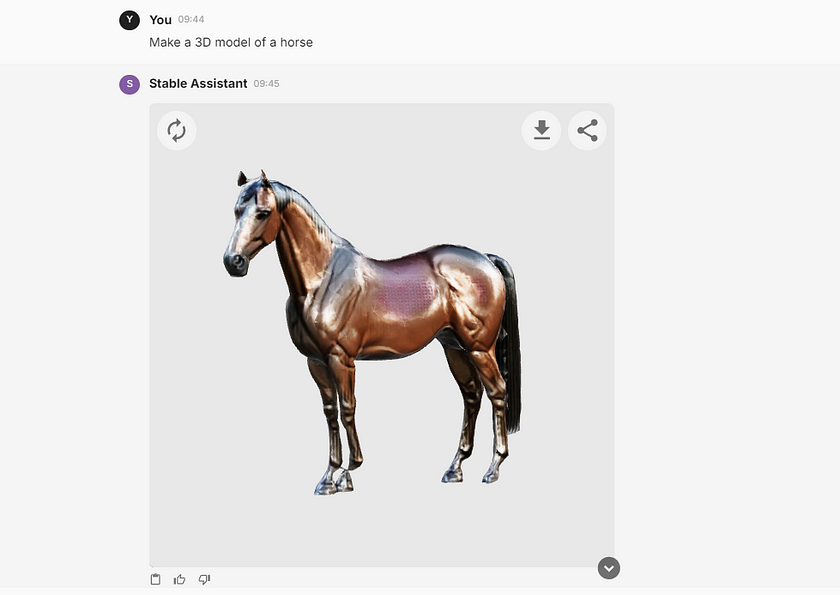
The generated 3D model is impressive, with remarkable attention to detail and smooth, well-defined surfaces. The textures are accurately rendered, and the overall structure of the mesh feels natural and cohesive. The model showcases excellent depth and realism, making it suitable for a wide range of applications, from gaming to virtual reality. The quality of the generated mesh highlights the capability of Stable Fast 3D to produce high-quality assets quickly and efficiently.
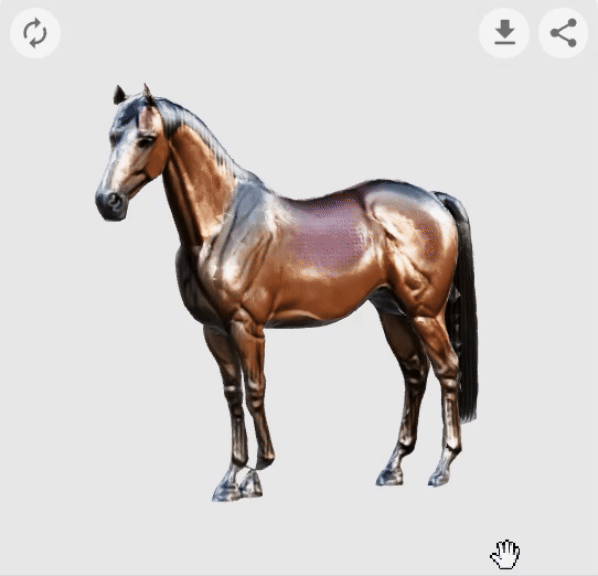
Method 3: Integrate Stable Fast 3D into Your Application
Of course, we can also integrate the functionality of Stable Fast 3D into our own applications by using Stability’s API key. This allows us to implement 2D image-to-3D model conversion directly within our software. The Stability API key is a paid service, but new users receive 25 free credits upon account creation. Each successful use of the Stable Fast 3D feature consumes 2 credits.
Step 1: Get Your Stability API Key
First, visit the Stability.ai website and sign in to obtain your API key. Simply click on Create API Key, and you’re all set to go.
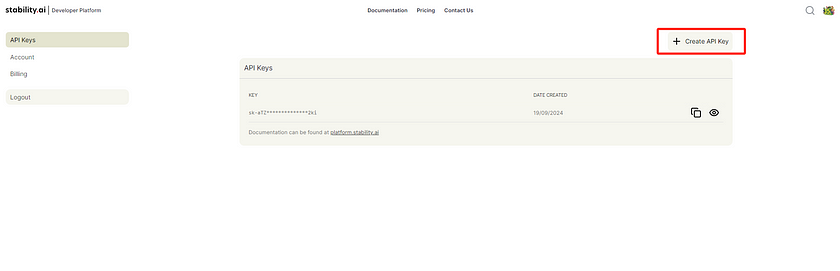
Step 2: Build a Demo
Next, we’ll implement our code logic. Below is a simple demo that demonstrates how to use an API key to access and utilise the Stable Fast 3D model, successfully achieving 2D image-to-3D model conversion. With this demo as a guide, you can easily integrate the code logic into your own software based on your specific needs.
Here’s the code:
import os
import requests
# Set API key and file paths
API_KEY = "Your API key" # Replace with your actual API key
base_path = r "Your file path" # Replace with your actual path
image_file = os.path.join(base_path, "Your_image_name.png") # Path to the image file
output_file = os.path.join(base_path, "Your_model_name.glb") # Path to save the 3D model
# Send POST request to the API
response = requests.post(
"https://api.stability.ai/v2beta/3d/stable-fast-3d",
headers={
"authorization": f"Bearer {API_KEY}",
},
files={
"image": open(image_file, "rb")
},
data={
"texture_resolution": 1024, # Optional parameter: Choose 512, 1024, or 2048
"foreground_ratio": 0.85 # Optional parameter: Adjust the foreground ratio
},
)
# Handle the response and save the 3D model
if response.status_code == 200:
# Save the generated GLB file to the specified path
with open(output_file, 'wb') as file:
file.write(response.content)
print(f"3D model saved successfully as {output_file}")
else:
# Handle errors
print(f"Error: {response.status_code}")
raise Exception(response.json())Step 3: Get started to try this model
Here, we assume that our Python file is named Demo. You can run the following command in the terminal to execute the demo:
Python Demo.pyWe used a cartoon character image as an example. Below is the original image along with the generated 3D model:

The GLB model file we generated is supported by several software programs, such as Blender, Microsoft 3D Viewer, and Unity. Here, we introduce a free website called glTF Viewer, where you can view the model we just created. Below is the model display:
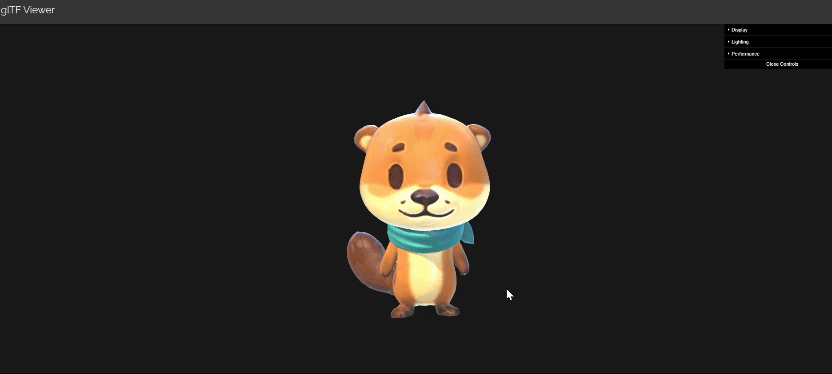
Conclusion
Stable Fast 3D revolutionises 3D asset generation by offering rapid, high-quality results from a single image in just 0.5 seconds. Its ability to produce UV-unwrapped, textured 3D models with advanced material learning and lighting flexibility makes it an essential tool for industries like gaming, virtual reality, and design. With its versatile use cases — whether through Hugging Face, Stable Assistant, or API integration — SF3D simplifies and accelerates workflows, ensuring professionals can generate detailed 3D models quickly and efficiently without compromising on quality.
References
- Stability.AI Team. “Introducing Stable Fast 3D: Rapid 3D Asset Generation From Single Images.” Stability.AI Official Website, 1 Aug. 2024. Read me. Accessed on 19 Sep 2024.
- Technical Support Documentation for Stable Fast 3D. Read me. Accessed on 19 Sep 2024.
Catch the latest version of this article over on Medium.com. Hit the button below to join our readers there.