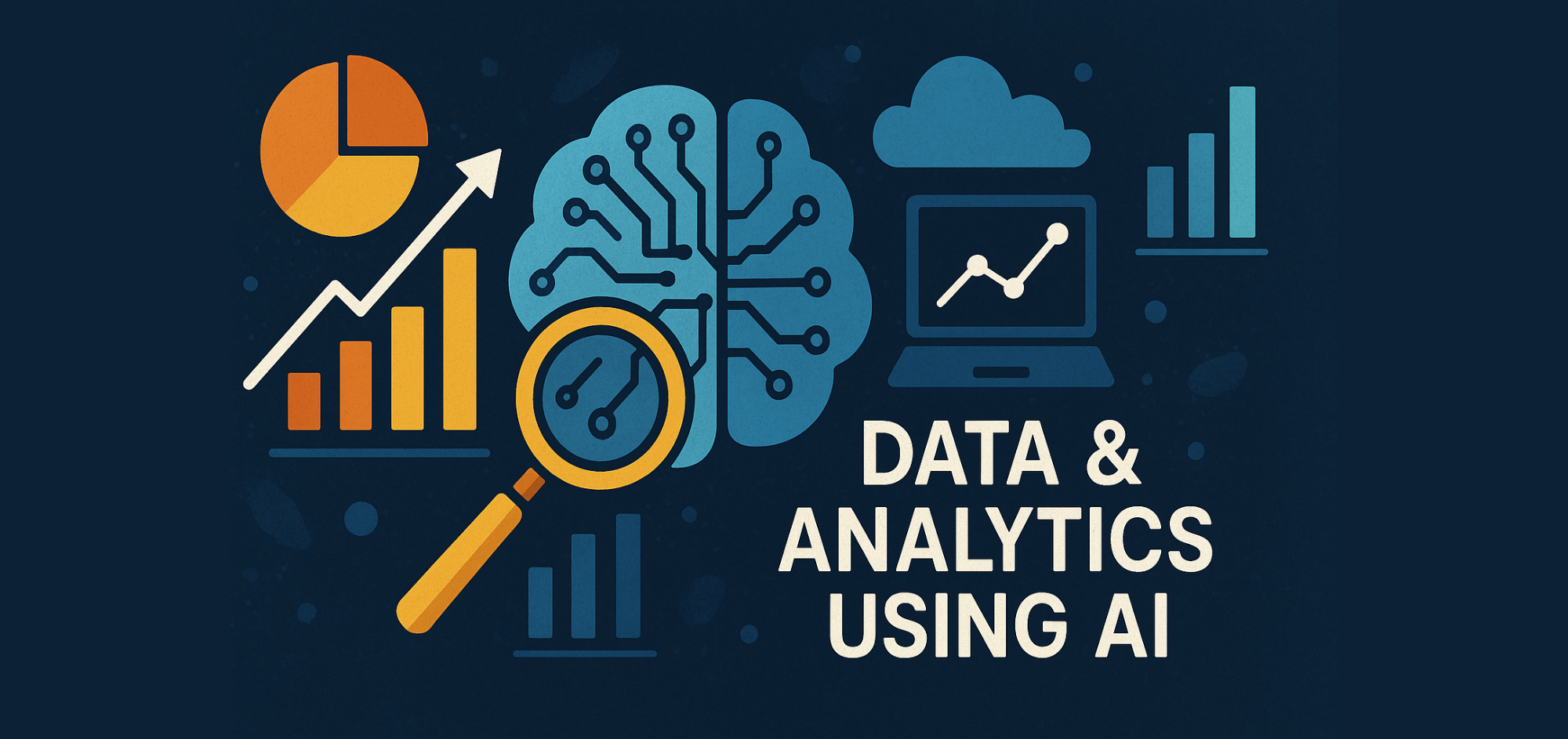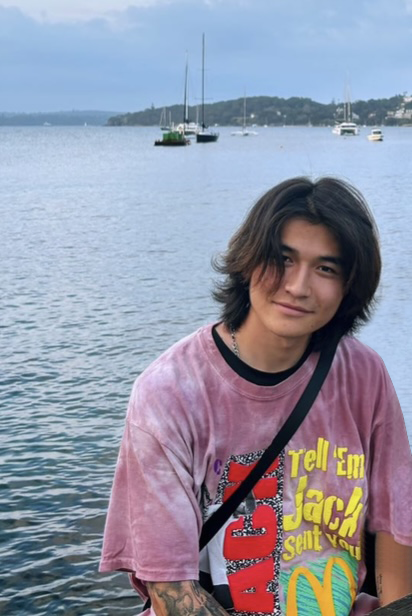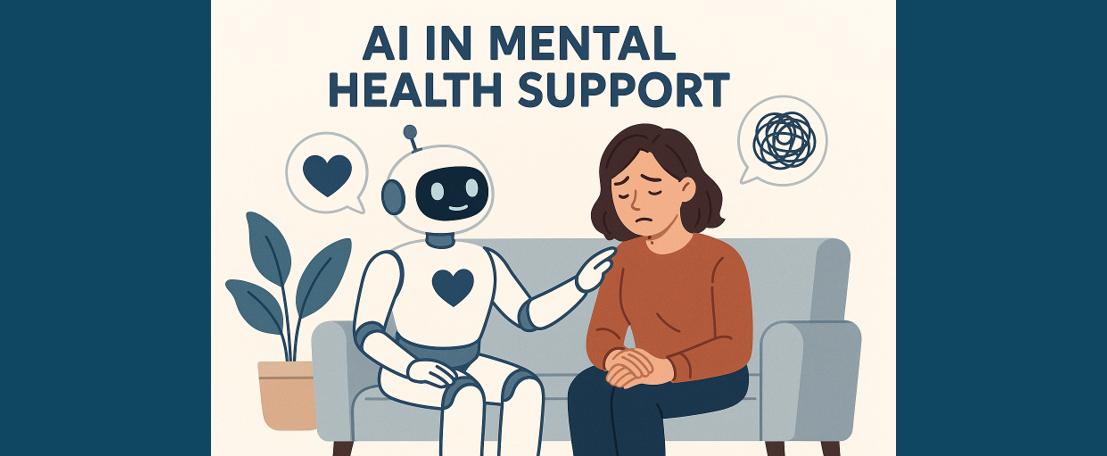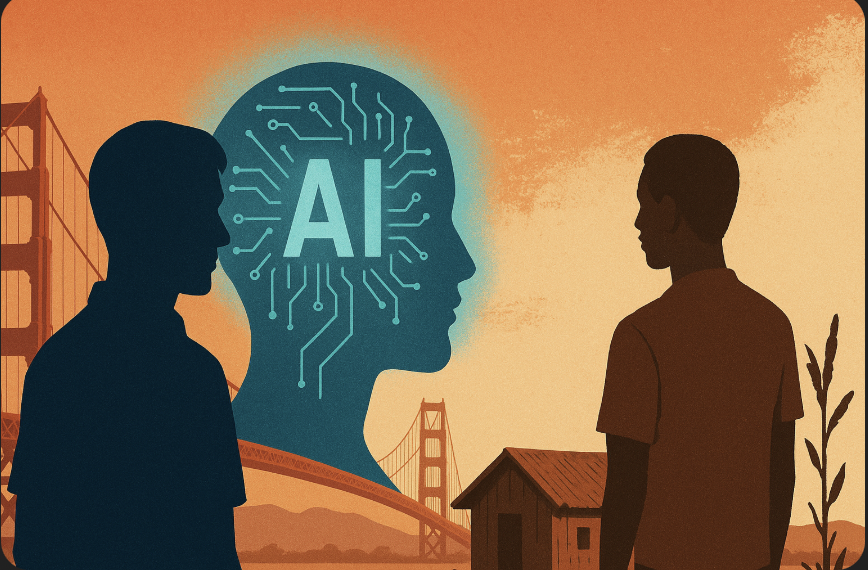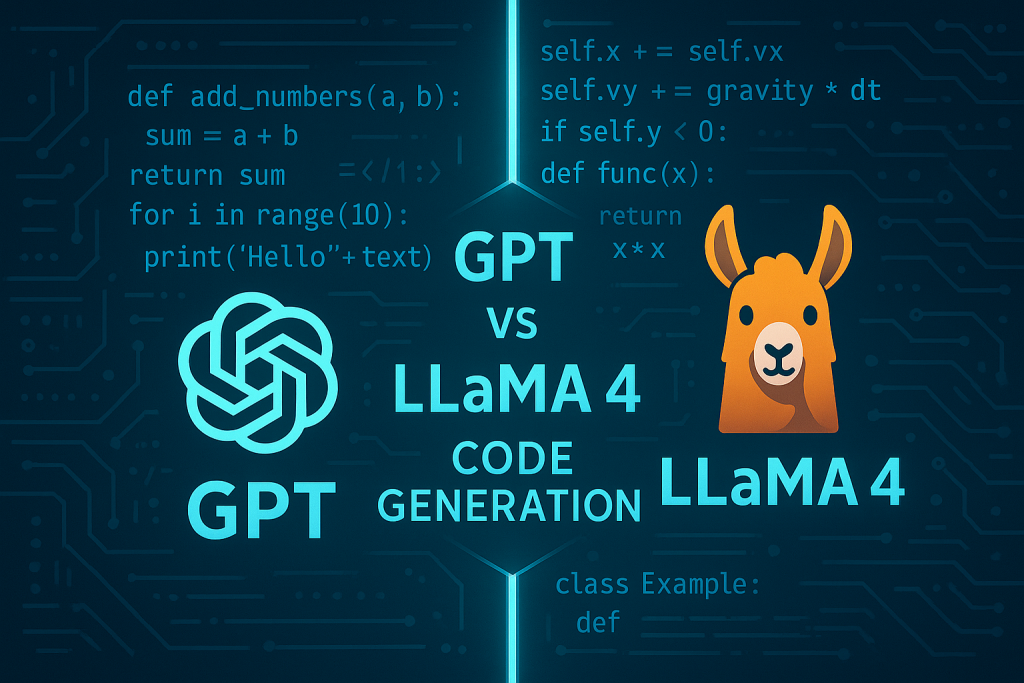The Comprehensive Guide to Mastering Prompt Techniques in Stable Diffusion
Unlocking the Art of Precision in AI Image Generation
Introduction
Harnessing the capabilities of Stable Diffusion for generating customised images requires a nuanced understanding of prompt crafting. This guide delves deeply into the art and science of prompting techniques, offering structured approaches and advanced strategies for achieving precision and creativity in AI-generated imagery. Here we will primarily use Automatic1111’s Stable diffusion WEBUI.
Introduction to Effective Prompt Crafting
Prompt crafting is an essential skill for artists and creators using Stable Diffusion. The right prompts can guide the AI to produce highly detailed, stylistically specific images that closely align with your creative vision. This guide will help you master the fundamentals and explore advanced techniques to refine your control over the image generation process.
Part 1: Fundamental Prompting Techniques
1. Clarity and Specificity in Scene Description
- Detailing Your Scene: Begin with a clear, concise description of the primary elements of your scene. This includes the setting, main characters, notable objects, and any actions taking place.
Example Prompt:
“A serene mountain landscape at dawn, with a crystal-clear lake in the foreground, surrounded by tall pine trees and a snowy mountain range in the background reflecting the first light of day.”
Image:

2. Using Descriptive Language
- Enhancing with Adjectives and Adverbs: Utilise descriptive words to add depth and emotion to your prompts, helping convey the atmosphere and texture of the scene.
Example Prompt:
“A lively Renaissance fair, bustling with colourfully dressed townsfolk, vibrant banners fluttering in the breeze, and wooden stalls displaying an array of handmade goods.”
Image:

3. Specifying Lighting and Atmospheric Conditions
- Setting the Mood: Define the lighting, time of day, weather, and other atmospheric conditions to accurately set the mood and emotional tone of the image.
Example Prompt:
“An abandoned Gothic cathedral at midnight, bathed in the eerie light of the full moon, with shadows stretching across worn stone statues and ivy-clad walls.”
Image:

Part 2: Advanced Token-Style Prompting Techniques
Advanced token-style prompts utilise structured syntax to provide explicit instructions to the AI, enhancing specificity and control over the resulting imagery.
1. Strategic Use of Brackets and Parentheses
- Brackets [ ]: Use brackets to reduce emphasis on certain themes or elements, signalling that these should be less dominant or less important in image generation.
- Parentheses ( ): Use parentheses to increase emphasis on specific attributes within themes, enhancing their prominence or significance in the generated image. The more parentheses used, the stronger the emphasis. Example Token-Style Prompt:
“(Environment: urban rooftop garden) (Time: twilight) (Mood: tranquil, isolated) [Details: overflowing planters (lush, green), soft ambient lighting (twinkling string lights), city skyline in the background (silhouetted)] [Weather: light rain]”
Image:

In this example:
- The parentheses around “Environment”, “Time”, and “Mood” signal that these elements should be emphasised.
- The brackets around “Details” and “Weather” indicate that these aspects are less important and will have reduced emphasis in the generated image.
2. Combining Themes and Styles for Unique Visuals
- Merging Diverse Elements: Blend various elements from different genres, styles, or historical periods to create innovative, visually captivating scenes.
- Example Prompt:
“(Setting: futuristic Tokyo) (Elements: traditional tea ceremony (performed by robots), neon-lit cherry blossoms)[nighttime]”
Image:

3. Employing Modifiers for Depth and Focus
- Directing Visual Focus: Utilise modifiers within parentheses to adjust the focus, depth of field, and specific areas for emphasis or blur.
- Example Prompt:
“An oil painting of a busy New York street scene viewed from above (Focus: yellow taxis) Background: bustling pedestrians (bustling capturing the dynamic urban energy.)”
Image:

Conclusion: Mastering Artistic Expression with AI
Mastering prompt crafting for Stable Diffusion is not just about technical skill — it’s also a form of artistic expression. By combining detailed descriptions, rich descriptive language, and sophisticated token-style syntax, you can direct the AI to create complex, expressive images that resonate deeply with your artistic vision. This guide provides you with the tools to explore and push the boundaries of visual storytelling, enabling a new realm of creative possibilities in the world of AI art generation.
References and Further Reading:
- Hugging Face Diffusers (n.d.). Stable Diffusion in Hugging Face Diffusers v0.13.0. Available at: https://huggingface.co/docs/diffusers/v0.13.0/en/stable_diffusion.
- Civitai (n.d.). Civitai. Available at: https://civitai.com.
- AUTOMATIC1111 (n.d.). Stable-diffusion-webui. GitHub repository. Available at: https://github.com/AUTOMATIC1111/stable-diffusion-webui.
Catch the latest version of this article over on Medium.com. Hit the button below to join our readers there.