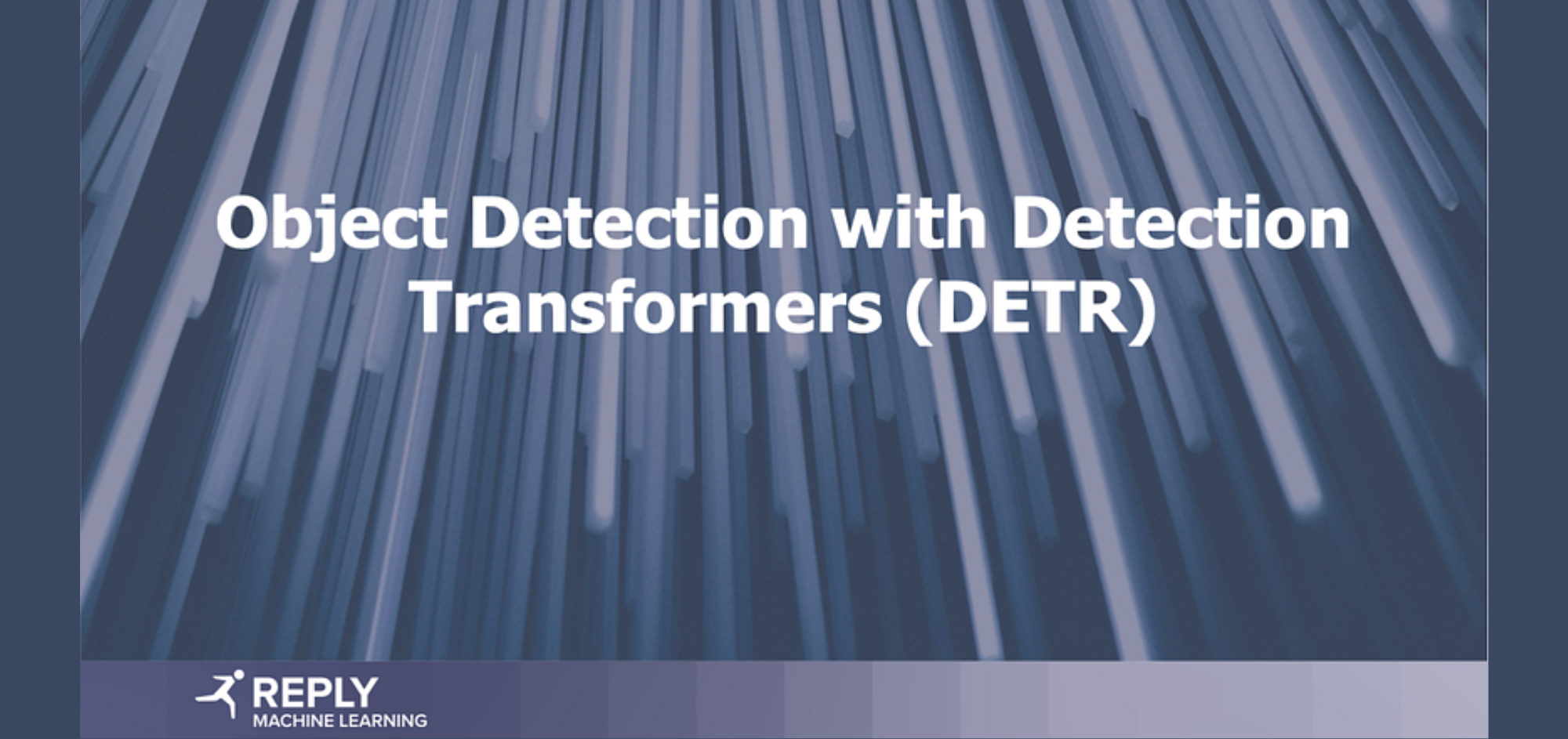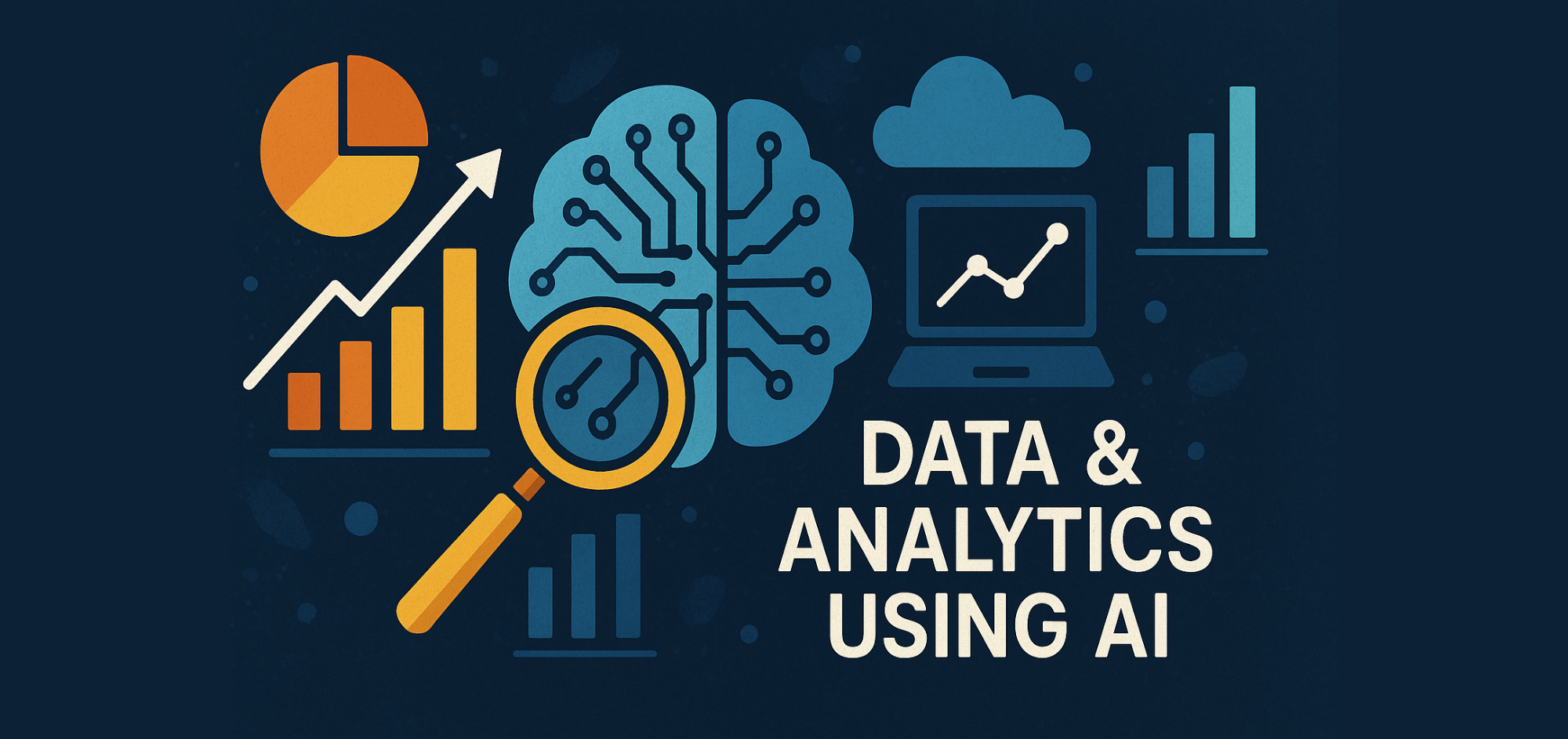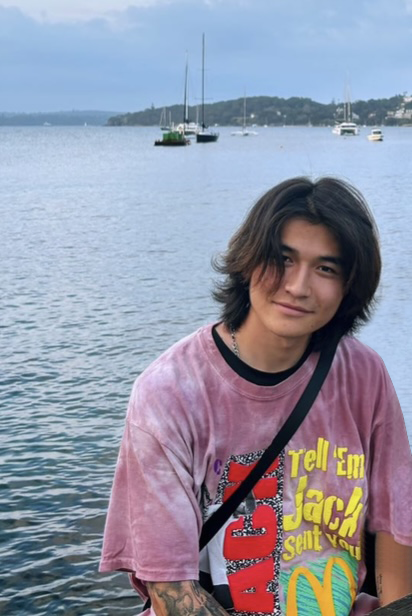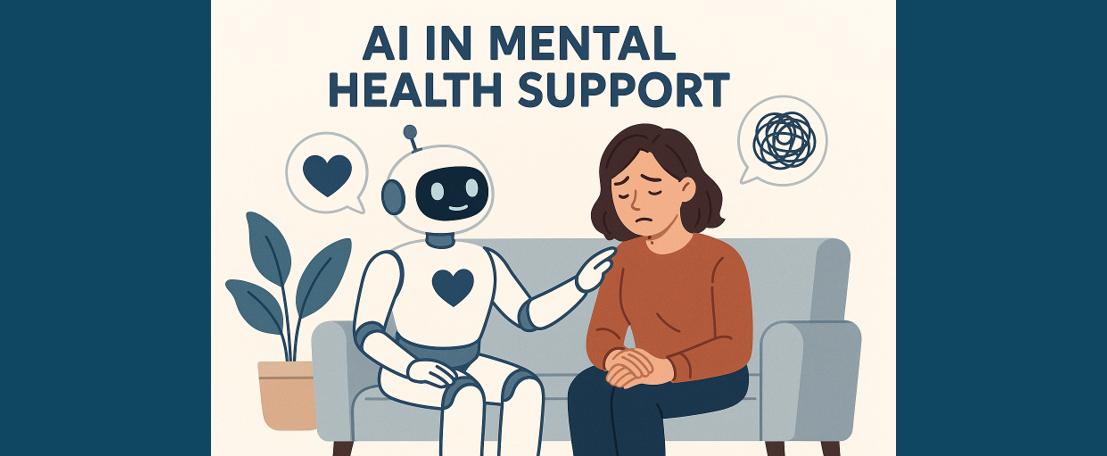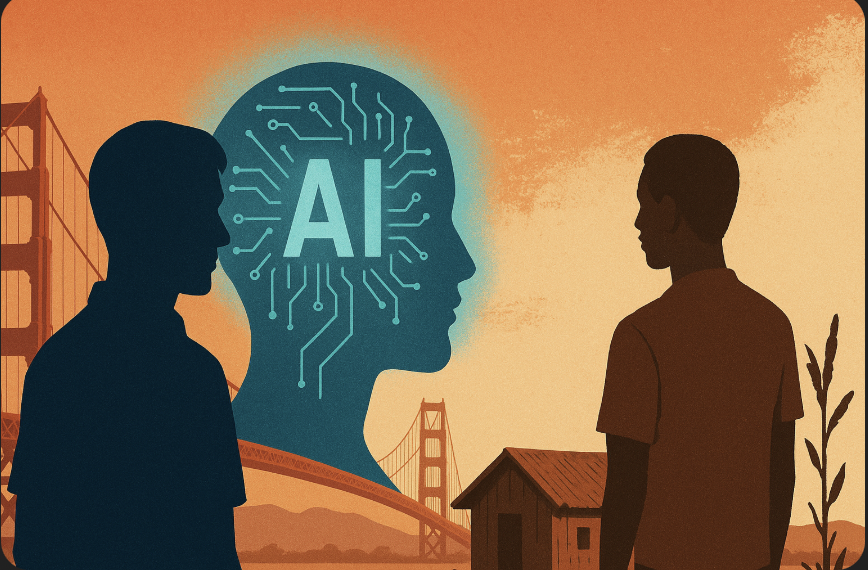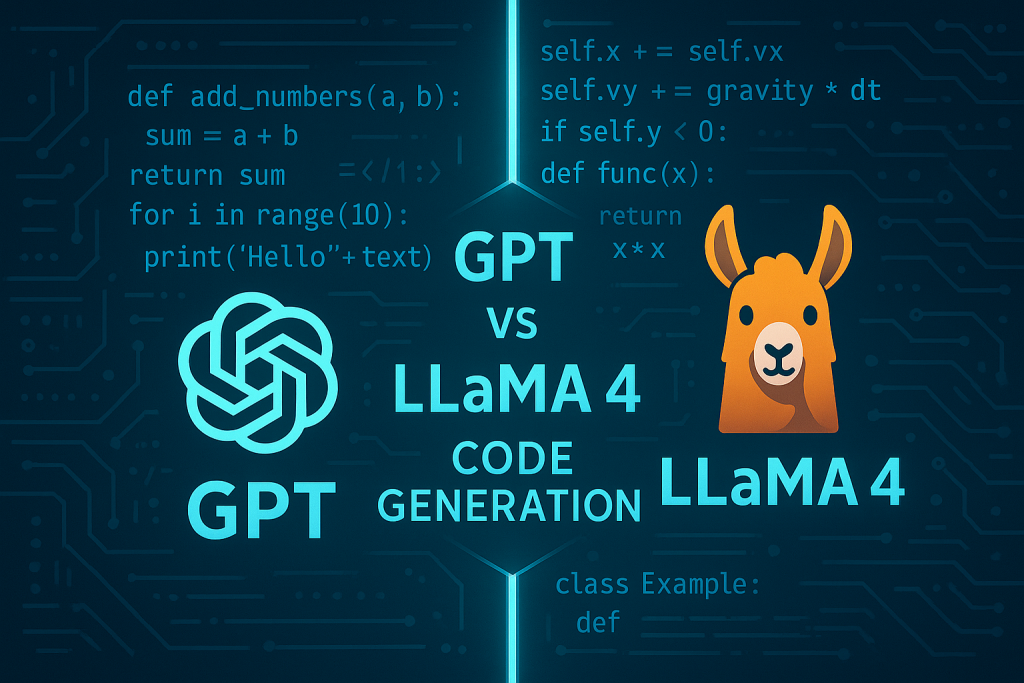What is DETR?
A Comprehensive Guide to the End-to-End Object Detection Model
Introduction
Object detection is a crucial task in computer vision, used in applications like autonomous driving, security systems, and medical imaging. Traditional methods for detecting objects in images involve multiple steps and complex pipelines, which can be challenging to manage and optimise.
DETR (Detection Transformer), developed by Facebook AI, simplifies this process by using a single, end-to-end model. DETR leverages transformers, a type of model architecture originally designed for natural language processing (NLP), to detect objects directly from images. This guide will break down DETR, explaining its key concepts, architecture, and practical applications in a way that is easy to understand.
The Evolution of Object Detection
To understand DETR’s impact, it helps to know how object detection has evolved. Traditional methods, such as R-CNN (Region-based Convolutional Neural Networks), require multiple steps to detect objects in images. These steps typically involve:
- Region Proposal: The model identifies areas in an image where objects might be.
- Feature Extraction: The model uses Convolutional Neural Networks (CNNs) to analyse these regions.
3. Classification and Localisation: The model classifies each region and refines the location of the bounding boxes around objects. While these methods are effective, they can be slow and prone to errors because each step depends on the previous one.
Conceptual Foundations of DETR
DETR (Detection Transformer) is a new way of doing object detection that simplifies the process into a single model. Let’s break down the key concepts behind DETR in a way that’s easy to grasp:
- Transformers in Vision
- What are Transformers? Transformers are a type of model architecture that was originally developed for processing sequences of text in natural language processing (NLP). They are powerful because they can look at the entire sequence at once and focus on the most important parts using something called an “attention mechanism” (we’ll explain this soon).
- How does DETR use Transformers? DETR applies transformers to images. It treats an image as a sequence of small patches, and the transformer processes these patches to detect objects. This allows the model to consider the entire image at once, rather than focusing on specific regions, which makes it more effective at finding objects.
2. End-to-End Pipeline
- What does “end-to-end” mean? In traditional object detection, there are many steps from the input (an image) to the output (detected objects). An “end-to-end” model like DETR does everything in one go. You give it an image, and it directly gives you the objects without needing separate steps for region proposals or bounding boxes. Here, Region Proposals are candidate regions in an image where objects might be located, generated by traditional object detection models before classifying them. Bounding Boxes are rectangular borders drawn around detected objects in an image, defining their spatial location and size.
- Why is this better? By simplifying the process, DETR reduces the chance of errors and makes the detection faster and more efficient.
3. Bipartite Matching:
- What is Bipartite Matching? Imagine you have a list of objects that the model predicts and a list of objects that are actually in the image (the ground truth). Bipartite matching is a method that pairs each predicted object with the most suitable real object, ensuring that every real object is matched with exactly one predicted object.
- Why is it important? This matching process prevents the model from predicting the same object multiple times (duplicate detections) and helps it learn more effectively during training.
4. Attention Mechanism:
- What is Attention? The attention mechanism is like a spotlight that helps the model focus on the most important parts of the input. In the context of transformers, attention allows the model to weigh different parts of the input (like different patches of an image) according to how relevant they are for making a prediction.
- How does it work in DETR? In DETR, attention helps the model look at the entire image and understand the relationships between different parts of the image. This global view allows DETR to detect objects more accurately, even in complex scenes where objects might be overlapping or partially hidden.
DETR Architecture Overview
DETR’s architecture consists of three main parts:
- Backbone (Convolutional Neural Network)
- What is it? The backbone is the first part of the model that processes the image. DETR uses a standard CNN (like ResNet-50) to extract important features from the image, which are then used by the transformer.
- How does it help? The CNN helps to break down the image into meaningful parts (features) that the transformer can then analyse.
2. Transformer Encoder-Decoder
- What is it? The transformer in DETR has two parts: an encoder and a decoder. The encoder processes the features from the CNN and creates a set of “embeddings” (like condensed versions of the image information). The decoder then uses these embeddings to predict the objects in the image.
- How does it work? The decoder makes a fixed number of predictions (e.g., 100), each corresponding to a potential object in the image. These predictions include both what the object is (its class) and where it is (its bounding box).
3. Output Prediction Heads
- What are they? The output heads are simple layers at the end of the model that take the decoder’s predictions and turn them into final outputs: the class of the object and its bounding box.
- Why are they fixed? DETR predicts a fixed number of objects, even if there aren’t that many in the image. If the image has fewer objects, some predictions will just be “no object.” This fixed output makes the model simpler to train and use. Here is the architecture diagram for a visual representation:

Key Advantages of DETR
- Simplified Pipeline
- Why is it simpler? By combining all the steps into one model, DETR removes the need for separate region proposals and bounding box adjustments. This makes the model easier to use and less prone to errors.
2. Handling Complex Scenes
- Why does it work well in complex scenes? The attention mechanism allows DETR to look at the whole image and understand the relationships between objects, which helps it detect objects even when they’re overlapping or partially hidden.
3. Scalability
- What does scalability mean? DETR’s architecture is flexible and can be adapted to different tasks, like segmenting objects from the background (panoptic segmentation). This makes it a versatile tool for many vision tasks.
4. Global Context Understanding
- Why is global context important? By considering the entire image at once, DETR can better differentiate between similar objects and make more accurate predictions in scenes where the context matters (e.g., understanding that a person is holding an object).
How to Use DETR
Here’s an example of how you can use DETR in practice in python (from huggingface.com):
1: Installation and Setup
Start by importing the necessary libraries, including PyTorch and Hugging Face’s transformers library.
# Necessary imports
# Necessary imports
import io
import requests
from PIL import Image
import torch
import numpy
import matplotlib.pyplot as plt
import matplotlib.patches as patches
from transformers import DetrFeatureExtractor, DetrForSegmentation
from transformers.models.detr.feature_extraction_detr import rgb_to_id
!pip install timm2. Image Loading:
url = "http://images.cocodataset.org/val2017/000000039769.jpg"
image = Image.open(requests.get(url, stream=True).raw)The code loads an image from a URL. In your case, you’ve replaced this with the first image you provided, which is loaded similarly.
3. Feature Extraction:
feature_extractor = DetrFeatureExtractor.from_pretrained("facebook/detr-resnet-50-panoptic")Here, a feature extractor from the pre-trained DETR model is initialised. The feature extractor processes the image into a format that the DETR model can understand, which includes resizing, normalising, and converting it to a tensor.
3. Model Loading:
model = DetrForSegmentation.from_pretrained("facebook/detr-resnet-50-panoptic")The pre-trained DETR model, specifically fine-tuned for panoptic segmentation, is loaded. This model is designed to perform segmentation tasks directly on the image.
4. Image Preprocessing:
inputs = feature_extractor(images=image, return_tensors="pt")The image is prepared for the model by converting it into a tensor, which is a data format suitable for processing by the model.
5. Model Inference:
outputs = model(**inputs)The preprocessed image is passed through the model. The model predicts various outputs, including class labels, bounding boxes, and segmentation masks.
6. Post-processing for Panoptic Segmentation:
processed_sizes = torch.as_tensor(inputs["pixel_values"].shape[-2:]).unsqueeze(0)
result = feature_extractor.post_process_panoptic(outputs, processed_sizes)[0]After the model generates predictions, the output is post-processed into a format that can be visualized. The post_process_panoptic method converts the model's output into a COCO format, which is a common format for segmentation data.
7. Extracting the Segmentation Mask:
panoptic_seg = Image.open(io.BytesIO(result["png_string"]))
panoptic_seg = numpy.array(panoptic_seg, dtype=numpy.uint8)
panoptic_seg_id = rgb_to_id(panoptic_seg)The panoptic segmentation output is stored as a PNG image in a special format. This part of the code extracts the segmentation masks corresponding to different object instances in the image.
8. Visualizing the Segmentation:
fig, ax = plt.subplots(1, 1, figsize=(12, 12))
ax.imshow(image)
unique_ids = numpy.unique(panoptic_seg_id)
for segment_id in unique_ids:
mask = panoptic_seg_id == segment_id
masked_image = numpy.ma.masked_where(~mask, mask)
ax.imshow(masked_image, alpha=0.5)The code creates a plot and overlays the segmentation masks on the original image.
9. Displaying the Result:
plt.axis('off')
plt.show()Finally, the segmented image is displayed via matplotlib.
The input image was:

The Output of the code came out as:

As you can see, the code creates a plot and overlays the segmentation masks on the original image. Each segment (unique object or region in the image) is displayed with a semi-transparent mask, allowing you to see which parts of the image correspond to which objects or regions. Here, the original image is shown with the segmentation masks overlaid, highlighting different objects and regions in the image.
Applications of DETR
DETR’s flexibility and accuracy make it suitable for various applications:
- Autonomous Vehicles
- DETR can be used for real-time object detection, crucial for navigating roads safely.
2. Surveillance Systems
- Its ability to detect objects in crowded scenes makes DETR ideal for monitoring public spaces.
3. Medical Imaging
- DETR can assist in detecting anomalies in medical scans, thus improving diagnostics.
4. Robotics:
- In robotics, DETR can help with tasks like object recognition and manipulation.
Challenges and Future Directions
While DETR offers many advantages, it also faces some challenges:
- Training Time
- Training DETR can take longer than traditional models because of the transformer’s complexity.
2. Data Requirements
- DETR works best with large datasets, and its performance might require fine-tuning on smaller datasets.
3. Fine-Tuning
- Adapting DETR for specific tasks may require careful adjustments of model parameters.
Future Directions: Researchers are working on making DETR more efficient and extending its applications. As transformers evolve, we can expect even more powerful and versatile models in the future.
Conclusion
DETR represents a significant advancement in object detection. By leveraging transformers and simplifying the detection process, DETR offers a powerful and efficient alternative to traditional methods. Whether you’re working on autonomous vehicles, surveillance, or medical imaging, DETR is a versatile tool that’s worth exploring.
This guide provides a comprehensive overview of DETR, explaining its key concepts in an accessible way while offering practical tips for implementation. With the placeholders provided, you can easily adapt this information to your projects and experience the power of DETR firsthand.
References
- Reply De, F. (n.d.). Object Detection with Transformers (DETR) in Machine Learning. Available at: https://www.linkedin.com/pulse/object-detection-transformers-detr-machine-learning-reply-de-fgqaf/. [Accessed: 15 August 2024].
- Hugging Face (n.d.). DETR: ResNet-50 Panoptic Segmentation. Available at: https://huggingface.co/facebook/detr-resnet-50-panoptic. [Accessed: 15 August 2024].
- Roboflow (n.d.). What is DETR?. Available at: https://blog.roboflow.com/what-is-detr/. [Accessed: 15 August 2024].
Catch the latest version of this article over on Medium.com. Hit the button below to join our readers there.