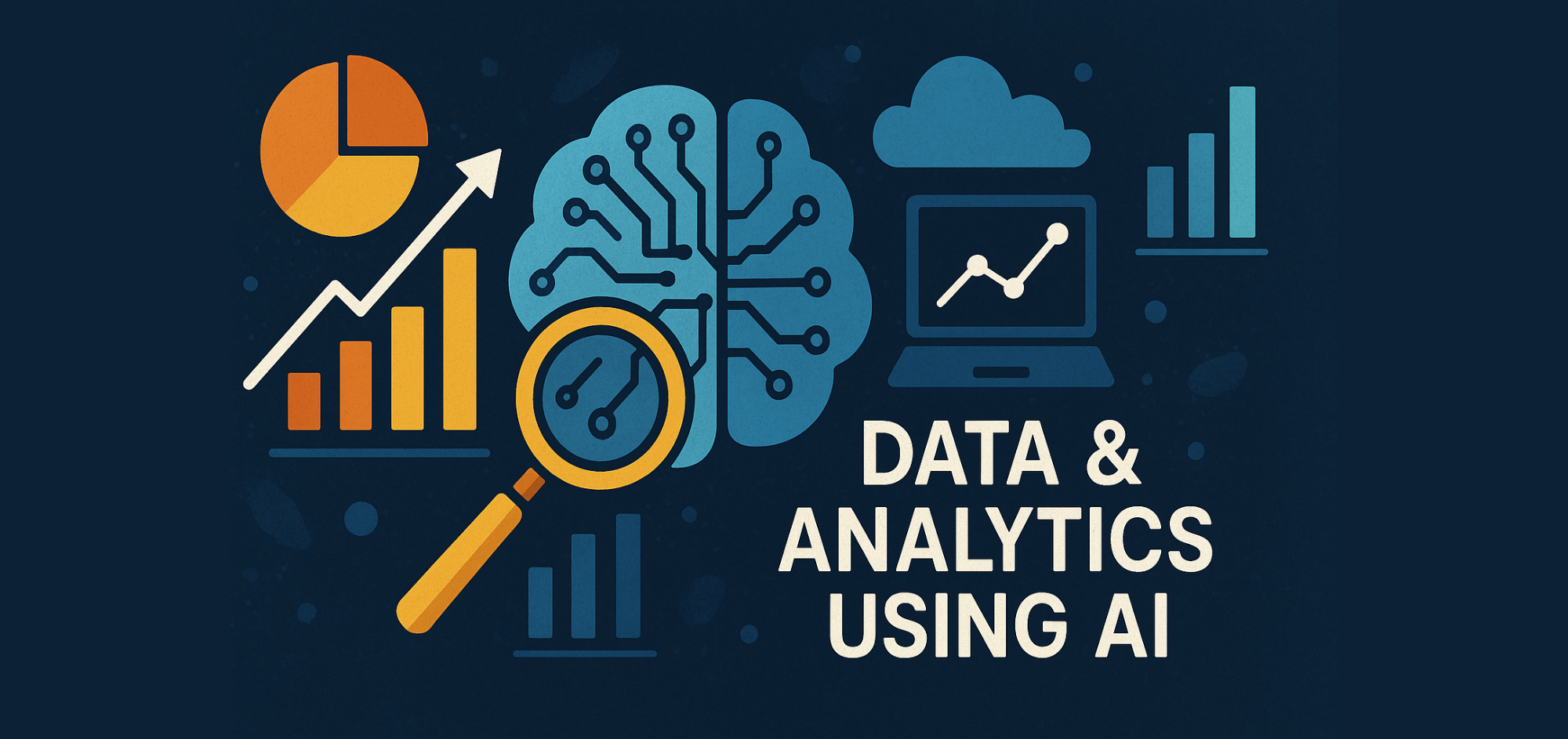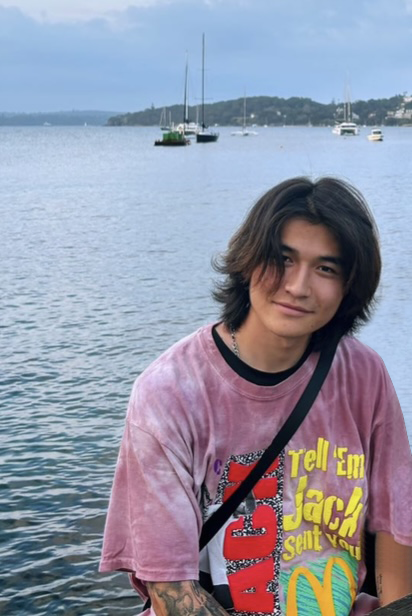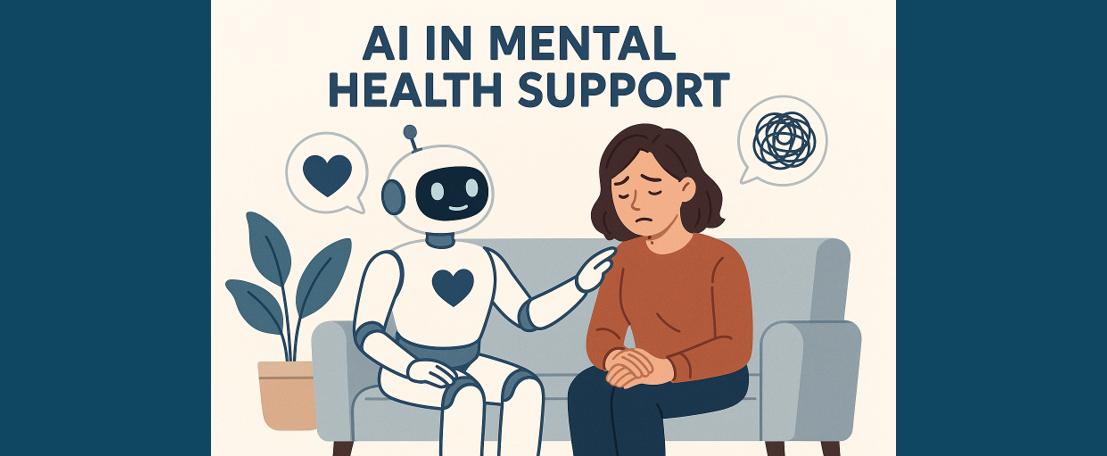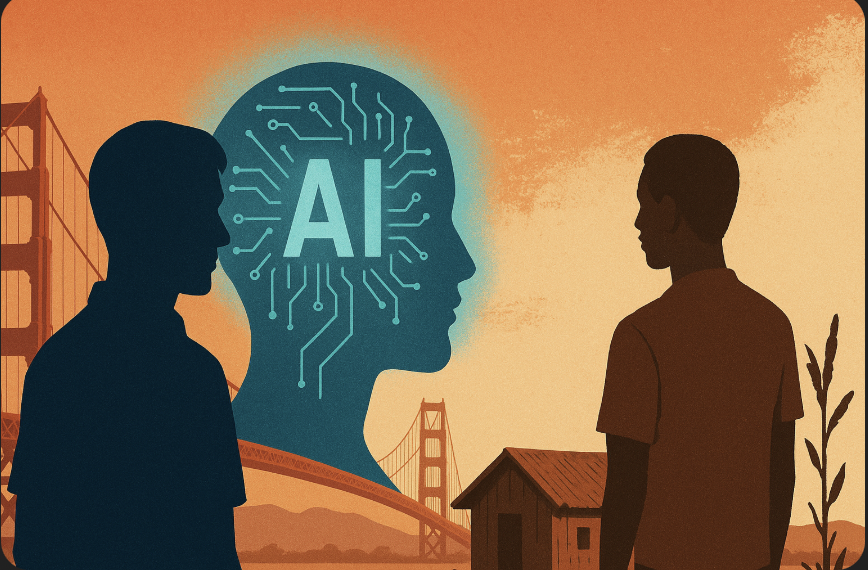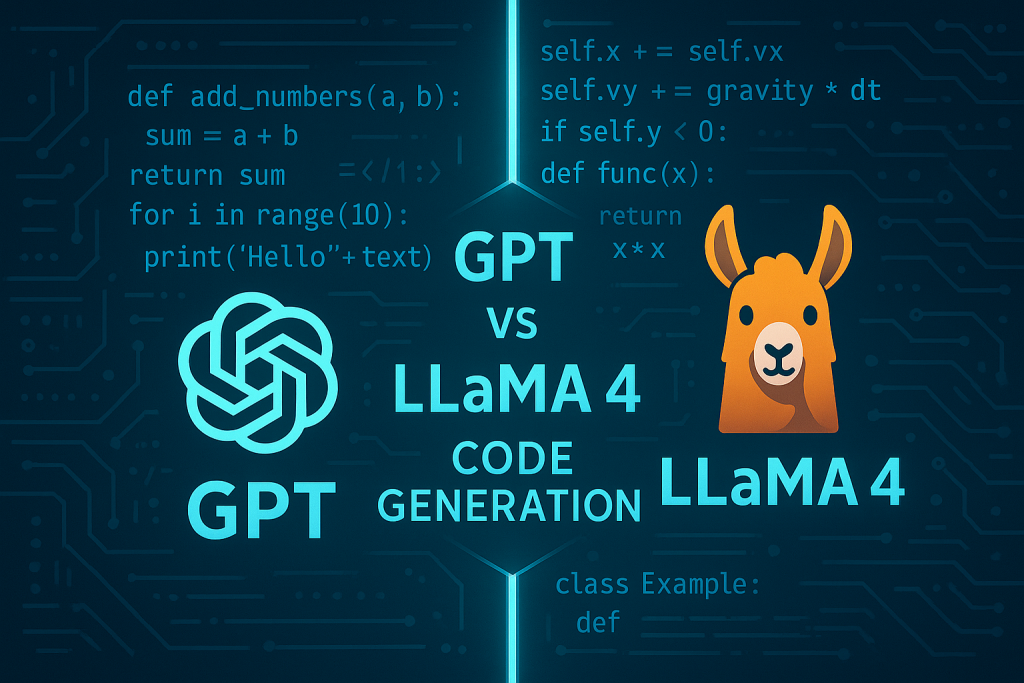What is Gemma2?
Google’s Groundbreaking AI Model Explained
Introduction
In the rapidly evolving landscape of artificial intelligence, Google continues to stand at the forefront, consistently pushing the boundaries of what these technologies can achieve. One of their latest advancements, GEMMA2, represents a significant leap in AI capabilities. Let’s delve into the details of this new AI model by Google.
The Genesis of GEMMA2
GEMMA2, short for Google’s Enhanced Multimodal Machine Learning Architecture, is the second iteration of Google’s pioneering AI model designed to seamlessly integrate and process multiple forms of data. This model builds upon the foundation laid by its predecessor, GEMMA, enhancing its capabilities to understand, analyse, and generate outputs across diverse data types such as text, images, and even audio.
Key Features and Enhancements
Multimodal Integration
- One of GEMMA2’s standout features is its ability to handle and integrate multiple data modalities. Traditional AI models often specialise in a single type of data — text, images, or audio. GEMMA2, however, can process and synthesise information from all these sources simultaneously. This enables more sophisticated and contextually aware outputs, bridging the gap between different types of data.
Improved Contextual Understanding
- GEMMA2 boasts enhanced contextual understanding, allowing it to generate more accurate and relevant responses. By leveraging advanced natural language processing techniques and deep learning algorithms, the model can comprehend complex queries, interpret nuanced meanings, and provide insights that are contextually rich and precise.
Scalability and Efficiency
- Building on the architecture of GEMMA, GEMMA2 introduces significant improvements in scalability and efficiency. The model can handle larger datasets and more complex tasks without compromising performance. This scalability makes it a powerful tool for a wide range of applications, from research and development to real-world deployment in various industries.
Applications of GEMMA2
The versatility of GEMMA2 opens up a myriad of potential applications across different sectors:
Healthcare
- In the healthcare industry, GEMMA2 can analyse patient records, medical images, and research papers to assist in diagnosis, treatment planning, and medical research. Its ability to process multimodal data ensures a more comprehensive understanding of patient conditions, leading to better outcomes.
Customer Service
- GEMMA2’s advanced natural language processing capabilities make it an invaluable asset in customer service. It can handle complex customer queries, provide accurate responses, and even engage in meaningful conversations across multiple channels, including chat, email, and voice.
Creative Industries
- For creative professionals, GEMMA2 offers tools to generate content, from written articles and reports to visual designs and multimedia presentations. Its multimodal integration capabilities enable it to provide creative suggestions and generate original content that aligns with the user’s intent and style.
How GEMMA2 Works: A Deeper Dive
GEMMA2 employs an advanced architecture that integrates several machine learning techniques to process and analyse multimodal data. Here’s a closer look at its core components:
Transformer Networks
- At the heart of GEMMA2 are transformer networks, which allow the model to process sequences of data efficiently. These networks enable the model to capture long-range dependencies and contextual relationships within the data, enhancing its understanding and generation capabilities.
Cross-Attention Mechanisms
- GEMMA2 utilises cross-attention mechanisms to integrate information from different modalities. For instance, when processing an image and its accompanying text, the model uses cross-attention to align and synthesise the data, ensuring a coherent understanding and response.
Pretraining and Fine-Tuning
- Like many advanced AI models, GEMMA2 undergoes extensive pretraining on large datasets, followed by fine-tuning on specific tasks. This two-step process allows the model to develop a broad understanding of language and visual concepts before honing its skills on particular applications.
Simple Python Code Example Using GEMMA2
To give you a practical sense of how GEMMA2 can be used, here’s a simple Python code example. This example demonstrates how to use the GEMMA2 API to analyse text and generate a relevant image.
import requests
# Define the API endpoint and your API key
api_endpoint = "https://api.google.com/gemma2/analyse"
api_key = "your_api_key_here"
# Define the input text
input_text = "A serene beach at sunset with waves gently crashing onto the shore."
# Create a payload for the request
payload = {
"text": input_text,
"modality": "text_to_image"
}
# Set up the headers for the request
headers = {
"Authorization": f"Bearer {api_key}",
"Content-Type": "application/json"
}
# Send the request to the GEMMA2 API
response = requests.post(api_endpoint, json=payload, headers=headers)
# Check if the request was successful
if response.status_code == 200:
# Parse the response
response_data = response.json()
generated_image_url = response_data["generated_image_url"]
print(f"Generated Image URL: {generated_image_url}")
else:
print(f"Request failed with status code: {response.status_code}")One Important consideration to note here is the API key must be obtained from google. Here is a brief overview of the steps involved:
- Create a Google Cloud Account: If you don’t have a Google Cloud account, you need to create one. Visit the Google Cloud website and sign up.
- Set Up a New Project: Once logged into your Google Cloud account, go to the Google Cloud Console.
- Click on the project dropdown and select “New Project.”
- Give your project a name and click “Create.”
- Enable the GEMMA2 API: In the Google Cloud Console, navigate to the “APIs & Services” section.
- Click on “Enable APIs and Services.”
- Search for the GEMMA2 API (or the specific API related to GEMMA2, if it has a different name).
- Click on the API and then click “Enable.”
- Create Credentials: After enabling the API, go to the “Credentials” section in the “APIs & Services” menu.
- Click on “Create Credentials” and select “API key.”
- A dialog box will appear showing your new API key. Copy this key and store it securely.
- Set Up Billing (if required): Some APIs might require you to set up a billing account. Ensure you have a billing account linked to your project to avoid interruptions in service.
- Use the API Key in Your Application: With your API key in hand, you can now use it to authenticate requests to the GEMMA2 API. Refer to the API documentation for details on how to structure your requests.
In this example, we send a text description of a serene beach at sunset to the GEMMA2 API, which processes the input and generates an image based on the description. The generated image URL is then printed, providing a visual representation of the input text. For further exploration into its finer details, here is the kaggle.com documentation link.
The Future of GEMMA2
As AI technology continues to evolve, the development of models like GEMMA2 represents a significant step towards more integrated and intelligent systems. Google’s ongoing research and commitment to innovation suggest that we can expect further enhancements and new iterations that will push the boundaries even further.
In conclusion, GEMMA2 is a comprehensive, multimodal powerhouse that revolutionises how we interact with and utilise artificial intelligence. From healthcare to customer service to creative industries, its applications are vast and varied, promising a future where AI seamlessly integrates into our daily lives, enhancing our capabilities and expanding our horizons.
References
- Analytics Vidhya, What is GEMMA 2? Google’s Latest AI Tool. [online], Available at: https://www.analyticsvidhya.com/blog/2024/07/gemma-2/ [1 August 2024].
- Kaggle, n.d., GEMMA 2: Google’s AI Model. [online] Available at: https://www.kaggle.com/models/google/gemma-2/code [1 August 2024].
- Google Cloud, n.d. [online] Available at: https://cloud.google.com/ [1 August 2024].
Catch the latest version of this article over on Medium.com. Hit the button below to join our readers there.